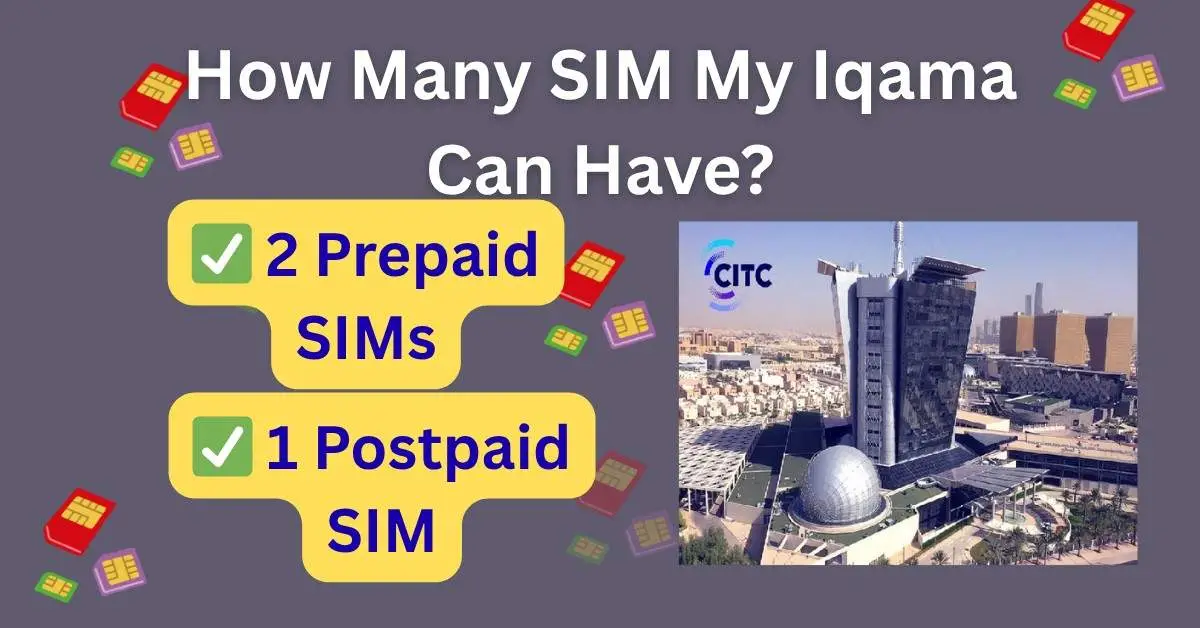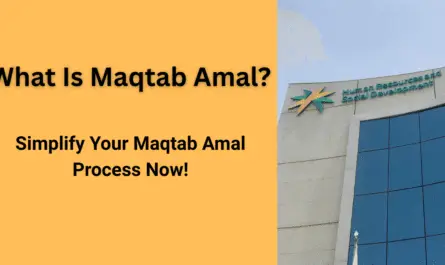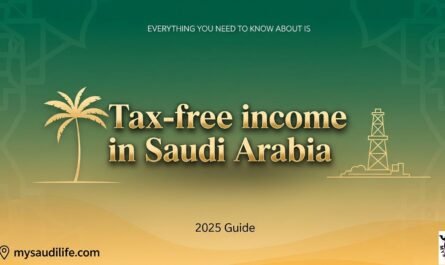![]() Written by Waqas | ⏱️ Read Time: 13 minutes | 📅 Last Updated: Sep 16, 2025
Written by Waqas | ⏱️ Read Time: 13 minutes | 📅 Last Updated: Sep 16, 2025
Want to quickly understand how many SIM my Iqama can have? Jump to the right section below.
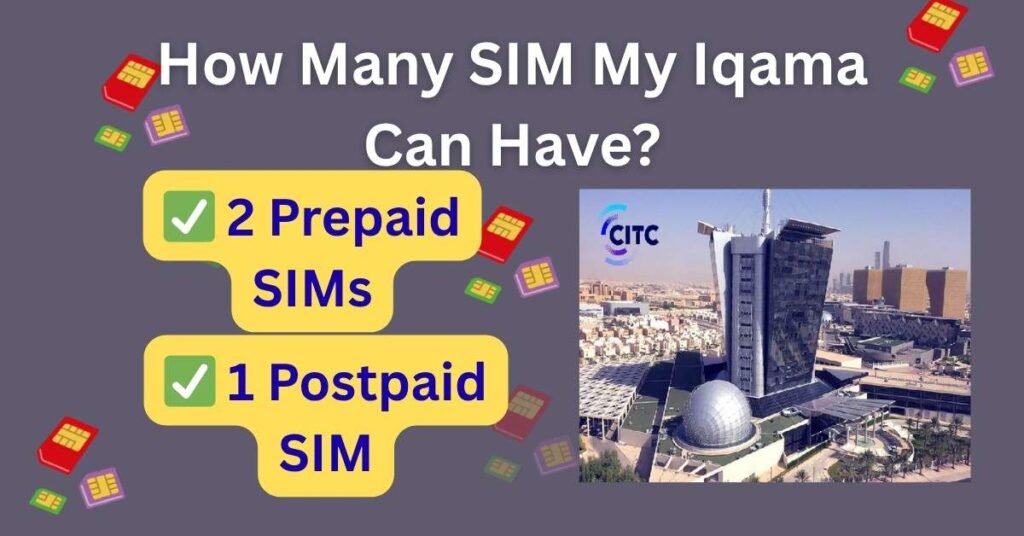
To fully understand the role of your Iqama beyond SIM registration, check out our Iqama & Resident Permit Guide 2025 – a complete resource for new and current expats in Saudi Arabia.
Table of Contents
Understanding SIM Registration in Saudi Arabia
In Saudi Arabia, every SIM card must be linked to a valid Iqama, the official residency permit for expatriates. If you’ve ever wondered “how many SIM my Iqama” can have, you’re not alone. Many residents want to know the exact limits on the number of SIM cards they can register under their Iqama, how to check these SIMs, and what the rules are around managing them.
Understanding SIM registration is important because the Saudi Communications and Information Technology Commission (CITC) enforces strict rules to prevent misuse and fraud. This guide will help you learn about the SIM limits on your Iqama, how to verify the registered SIMs, and what steps to take if you encounter any issues.
How Many SIMs Are Allowed Under One Iqama?
According to the Saudi Communications and Information Technology Commission (CITC), each individual can register up to two prepaid SIM cards and one postpaid SIM card per mobile operator under their Iqama. This means you can have multiple SIMs from different providers, but the limit per operator is set to prevent fraud and misuse.
The main mobile operators in Saudi Arabia include STC, Mobily, Zain, Virgin Mobile, and Lebara. Each operator follows the CITC rules strictly. If you try to register more SIMs than allowed, the system will block the activation or suspend the SIM.
People Also Ask: Common Search Queries
-
How many sims on my iqama?
You can register up to two prepaid and one postpaid SIM per operator under your Iqama. Learn more about SIM limits. -
How many sim under iqama?
The Saudi CITC regulates SIM registration limits strictly to prevent misuse. See details here. -
How many sim my iqama check online?
Use the CITC website or SMS services from your mobile operator to check registered SIMs. Check how to verify SIMs online. -
How many sim on my iqama KSA?
Limits are the same nationwide, regulated by CITC for all operators in Saudi Arabia. More info on SIM policies. -
How many sim on my iqama CITC Saudi Arabia?
The CITC portal provides official verification for all SIM cards linked to your Iqama. Learn how to use CITC tools. -
How many sims allowed on one iqama?
Typically, up to two prepaid and one postpaid SIM per operator are allowed under one Iqama. See full limits explained.
How to Check How Many SIMs Are Registered on Your Iqama
If you’re unsure how many SIM my Iqama is linked to, Saudi Arabia offers official ways to check. The Communications and Information Technology Commission (CITC) provides tools to view all active SIM cards registered under your Iqama number.
Here are the easiest ways to check:
- 1. CITC Website: Visit https://portalservices.citc.gov.sa/ and use the “Know Your Numbers” service. Enter your Iqama number and mobile to see the list of SIMs.
-
2. SMS Method (By Operator): Send the following code via SMS from your number:
- STC: Send
9988to 900 - Mobily: Send
9988to 1100 - Zain: Send
9988to 700123 - Virgin Mobile: Send
9988to 309985 - Lebara: Send
9988to 1755
- STC: Send
This SMS will return a message listing all numbers under your Iqama. It’s a quick way to ensure no unauthorized SIM is registered with your ID.
What to Do If You Find Unknown SIMs on Your Iqama
Sometimes when checking how many SIM my Iqama has, people discover numbers they don’t recognize. This could be due to old SIMs you no longer use or misuse by someone who accessed your Iqama details.
Here’s what you should do if you see unauthorized SIM cards under your Iqama:
- Contact the Mobile Operator: Call the customer service of STC, Mobily, Zain, or others to report and cancel the SIM immediately.
- Visit a Branch: Go to the nearest branch of the provider with your Iqama and explain the issue. They may ask for biometric verification (fingerprint).
- Submit a Complaint via CITC: If the operator does not cooperate, file a complaint at CITC’s official portal. They will help you investigate and remove the number.
Customer Service Numbers for Mobile SIM Issues
- STC (Saudi Telecom Company): Call 900 from STC or 011 455 5555 from other networks.
- Mobily: Dial 1100 from Mobily or 056 010 1100 from others.
- Zain: Call 959 from Zain or 059 000 0959 from any other network.
- Virgin Mobile KSA: Contact 1789 from Virgin or 057 116 1789 from others.
- Lebara: Dial 1755 or 057 600 1755 from other networks.
Keeping track of active SIMs under your Iqama is important to avoid legal issues or misuse. Make it a habit to check regularly.
Why It’s Important to Know How Many SIMs Are on Your Iqama
Checking how many SIM my Iqama has is more than just curiosity—it’s about protecting your identity, finances, and legal status in Saudi Arabia. If there are unauthorized or unused SIM cards linked to your Iqama, you could be unknowingly responsible for:
- Fraudulent Activity: Someone could use a SIM in your name for scams or illegal activities.
- Financial Liability: You may get charged for postpaid or data usage you never made.
- Legal Troubles: Involvement in unauthorized SIM usage can lead to legal investigations or fines.
- Iqama Renewal Issues: Irregularities in your digital record may delay or block your Iqama renewal.
To stay safe and in control, it’s highly recommended to regularly check and cancel unused or suspicious SIMs registered under your Iqama through CITC or mobile service providers.
How to Cancel Unused or Unknown SIMs on Your Iqama
If you discover extra SIM cards registered under your Iqama—especially those you don’t recognize—it’s important to cancel them immediately to avoid legal or financial risks. Here’s how to do it step-by-step:
1. Use CITC’s Online Service
- Go to the CITC Portal
- Click on “My Numbers” service
- Enter your Iqama number and registered mobile number
- Verify with OTP to see all SIMs linked to your Iqama
2. Contact the Service Provider
If you identify an unwanted SIM, call the customer service number of the respective telecom operator and request cancellation. Be ready to verify your identity.
3. Visit a Branch (if needed)
In some cases, you may need to visit the nearest service center of the telecom company with your original Iqama and mobile number. They will guide you through the cancellation process.
⚠️ Pro Tip: Always keep screenshots or SMS confirmations when a SIM is canceled for your record.
Tips to Manage SIM Cards Linked to Your Iqama
Managing the SIM cards registered on your Iqama is crucial for your security and convenience. Here are some useful tips to help you stay in control:
- Regularly Check Your Registered SIMs: Use the CITC website or SMS codes to monitor active SIMs linked to your Iqama.
- Cancel Unused or Old SIMs: Remove any SIMs you no longer use to avoid confusion or misuse.
- Keep Your Iqama Details Secure: Avoid sharing your Iqama number and related information unnecessarily to prevent unauthorized SIM registrations.
- Update Your Contact Information: Make sure your contact details with your mobile operators are always current to receive important alerts.
- Report Suspicious Activity Immediately: If you notice any unfamiliar SIM or suspicious messages, report them to your operator and CITC promptly.
By following these steps, you can ensure your mobile identity remains safe and compliant with Saudi regulations.